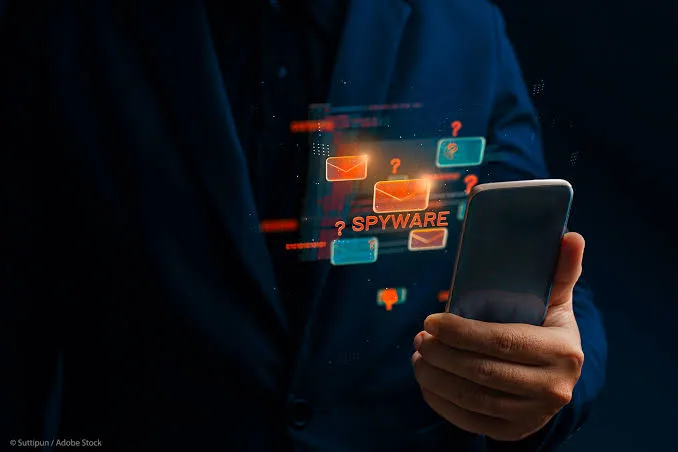
How To Detect And Prevent Spyware Infections On Mobile Devices
In today’s digital landscape, individuals and corporate organisations face cyberattack threats. DANIEL ADAJI explores ways to detect and prevent spyware infections on mobile devices
Spyware attacks are common, though unknown, to many unsuspecting internet and mobile device users. As we entrust our smartphones with our most personal conversations, financial transactions, and professional secrets, the stakes have never been higher.
The threat of spyware—a type of malware designed to infiltrate your device and monitor your actions without your consent—has become a critical concern.
The rise of remote work, the necessity of online transactions, and the prevalence of social media have transformed our mobile devices into repositories of sensitive personal and professional data.
This shift has not gone unnoticed by cybercriminals, who are constantly devising new methods to exploit vulnerabilities in our digital armour.
Cybercriminals are interested in using spyware for various malicious purposes, including:
Stealing sensitive information: Spyware can be used to steal personal data, such as login credentials, credit card numbers, and other sensitive information.
Identity theft: Spyware can be used to steal personal information, such as names, addresses, and social security numbers, which can be used for identity theft.
Ransomware attacks: Spyware can be used to deploy ransomware, which encrypts a victim’s files and demands payment in exchange for the decryption key.
Malware distribution: Spyware can be used to distribute other types of malware, such as viruses, Trojans, and botnets.
Data selling: Spyware can be used to collect and sell personal data, such as browsing history, search queries, and other online activities, to third-party companies.
Personal gain: Spyware can be used for personal gain, such as stalking, harassment, or other forms of cyberbullying.
It’s important to note that spyware is a violation of privacy and can cause significant harm to individuals and organizations. It’s essential to be aware of the risks and take necessary precautions to prevent spyware infections.
Understanding Spyware Types
To combat spyware effectively, one must first understand its various forms. Each type of spyware has its unique characteristics and methods of intrusion:
Adware
Adware is often seen as a nuisance rather than a direct threat. However, by tracking your online behaviour—including browser history and downloads—adware can paint a detailed picture of your interests and preferences. This information is typically used for targeted advertising but can also be exploited for more nefarious purposes.
Trojans
Trojans are among the most deceptive forms of spyware. They masquerade as legitimate software or files, enticing users to install them. Once inside your device, they can wreak havoc, stealing sensitive data or causing systemic damage. These insidious programs often infiltrate mobile devices through seemingly innocuous apps or email attachments.
Internet tracking
This form of spyware keeps tabs on your web activities, such as browsing history, search queries, and online interactions. While advertisers commonly use this data to customise ads to your preferences, it can also lead to significant privacy breaches if acquired by malicious actors.
System monitors
System monitors represent the pinnacle of spyware invasiveness. They record every action on your device—every keystroke, email sent or received, and app interaction. This comprehensive surveillance can be exploited for identity theft, financial fraud, or corporate espionage.
Protective measures against spyware
The best defence against spyware is a combination of vigilance and robust security measures:
Reliable security software
Ensure that your mobile device is equipped with reputable antivirus and anti-spyware software. Keep these tools updated to defend against the latest threats. They serve as an early warning system, detecting and neutralizing spyware before it can do any damage.
Exercise caution online
Maintain a high level of awareness when browsing the internet or engaging with emails and links. Steer clear of dubious websites and refrain from downloading files from unverified sources. Phishing emails are a common vector for spyware distribution; always verify the authenticity of any communication requesting personal information or urging you to click on a link.
Secure your mobile devices
For both Android and iOS users:
Keep your phone with you
Treat your phone as you would any valuable possession. Leaving it unattended in public places invites theft and unauthorised access.
Use strong passwords or biometric locks
Protect your device with a robust password or PIN, or take advantage of biometric authentication methods like fingerprint or facial recognition.
Avoid basic PINs or pattern combinations
Simple PINs or predictable patterns can be easily deciphered by attackers. Opt for complex combinations that are difficult to guess.
Meanwhile, to further enhance your mobile security, it is important to regularly update your operating system and apps to ensure you have the latest security patches and features. Using a Virtual Private Network is also recommended, as it encrypts your internet traffic, making it more difficult for spyware to intercept your data. Regularly backing up your important data is also crucial to prevent losses in case your device is compromised or lost.
Enabling two-factor authentication is another important step in securing your device and accounts. 2FA requires both a password and a second form of verification, such as a code sent to your phone, to access your device or accounts. This adds an extra layer of security to prevent unauthorised access.
When using public Wi-Fi, it is important to be cautious and avoid accessing sensitive information, as these networks may be vulnerable to hacking. Keeping an eye on your device’s behaviour and investigating any suspicious activity, such as unfamiliar apps or unexpected battery drain, can also help detect potential spyware infections.
Staying informed about the latest spyware threats and security measures is crucial in maintaining your mobile security. Sharing your knowledge with others can promote a culture of cybersecurity awareness and help prevent spyware attacks.
Regularly updating your operating system and apps is a critical step in maintaining mobile security. This ensures that you have the latest security patches and features to protect against spyware and other cyber threats.
Additionally, using a VPN provides an extra layer of security by encrypting your internet traffic, making it more difficult for spyware to intercept your data.
Backing up your data regularly is also crucial in case your device is compromised or lost. This ensures that your important data is safe and can be easily restored. Enabling two-factor authentication adds an extra layer of security to prevent unauthorized access to your device and accounts.
Setting trackers on your phone for emergency response.
As you strive to keep your devices secured from spyware, it is also necessary to be aware of your physical security by setting necessary trackers that will help you in case of emergency.
Mobile devices not only keep us connected with our loved ones but also provide us with a sense of security. One of the most significant features that contribute to this sense of security is the ability to set trackers on our phones for emergency response.
What are phone trackers?
Phone trackers, also known as emergency location services, are features built into smartphones that allow users to share their location with designated contacts or emergency services in case of an emergency. These trackers use GPS, Wi-Fi, and cellular data to provide accurate location information, making it easier for responders to locate the user in need.
Why set trackers on your phone?
Setting trackers on your phone is crucial for various reasons:
Emergency response
In situations like accidents, assaults, or medical emergencies, every second counts. Phone trackers ensure that help arrives promptly, reducing response times.
Personal safety
Trackers provide an added layer of protection, especially for individuals who live alone, travel frequently, or work late hours.
Peace of mind
Knowing that you can quickly share your location with loved ones or emergency services in case of an emergency can provide immense peace of mind.
How to set trackers on your phone
Setting trackers on your phone is a straightforward process, varying slightly depending on the device and operating system you use. Here’s a step-by-step guide:
For Android users
Go to your phone’s settings and select “Location” or “Security.”
Look for the “Emergency location” or “Emergency contacts” feature and toggle it on.
Select the contacts you want to receive your location information and add their phone numbers or email addresses.
For iPhone Users:
Open the “Settings” app and scroll down to “Privacy”. Select “Location Services” and toggle it on. Look for the “Emergency SOS” feature and toggle it on. Select the contacts you want to receive your location information and add their phone numbers or email addresses.
Popular phone tracker Apps
While built-in trackers are convenient, third-party apps offer additional features and customisation options. Some popular phone tracker apps include:
Life360 (Android, iOS); Find My Friends (Android, iOS); GPS Phone Tracker (Android) and Find My iPhone (iOS).
Benefits of phone trackers
Phone trackers offer numerous benefits in emergencies.
Accurate Location Information: Trackers provide precise location data, making it easier for responders to locate the user in need.
Quick Response
Phone trackers ensure that help arrives promptly, reducing response times.
Enhanced Safety
Trackers provide an added layer of protection, especially for individuals who live alone or work late hours.
Peace of Mind: Knowing that you can quickly share your location with loved ones or emergency services in case of an emergency can provide immense peace of mind.
Additional features of phone trackers
While the primary function of phone trackers is to share location information, many apps offer additional features, including:
Panic Buttons: Allow users to send emergency alerts with a single button press.
Location Sharing: Enable users to share their location with friends and family for a specified period.
Crash Detection: Automatically detect severe crashes and send alerts to emergency services.
Medical Information: Store medical information, such as allergies and medical conditions, for emergency responders.
Tips for using phone trackers effectively
Ensure your phone’s location services are always enabled.
Designate multiple contacts to receive emergency alerts.
Regularly test your phone’s tracker feature to ensure it’s working correctly.
Consider investing in a wearable device with built-in tracking features.
Phone trackers can provide an added layer of protection and safety for individuals in emergencies by utilising their features. However, it is crucial to recognise that phone trackers should not be relied upon as the sole means of safety, and traditional safety precautions, such as carrying a phone charger, having a backup power source, and being aware of one’s surroundings, are still essential.
Additionally, understanding the various forms of spyware and implementing robust security measures can significantly reduce the risk of spyware attacks, which is vital in today’s digital landscape, where cyber threats are constantly evolving. Therefore, it is imperative to be vigilant and take proactive security measures to protect your mobile security, and not wait until it is too late.
About Author
Discover more from BillionBill
Subscribe to get the latest posts sent to your email.


