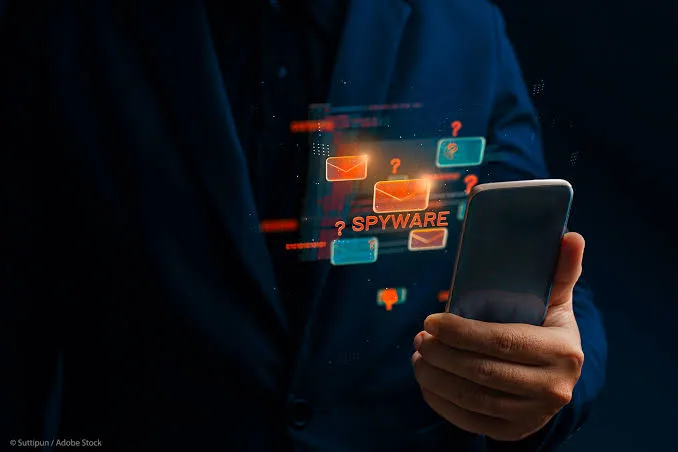How to Know If Your iPhone Is Refurbished, Replaced, or Brand New
If you’re planning to buy an iPhone — whether online, abroad, or from your favorite phone plug — here’s something most people don’t realize: not every iPhone in the market was brand new when it was first sold.
Some iPhones were refurbished by Apple, some were replacement devices given to customers whose original phones developed faults, and others were brand-new retail units straight out of the factory.
The good news? Apple leaves digital “clues” that help you identify exactly what kind of iPhone you’re holding.
Let’s walk you through how to check if your iPhone is brand new, refurbished, or replaced by Apple — in just two quick steps.
Step 1: Check the Model Number
Your iPhone’s model number tells a hidden story about where it came from.
Here’s how to find it:
- Go to Settings → General → About
- Look for Model Number (it starts with a letter like M, F, N, or P)
Now, here’s what those letters mean:
- M — Brand new unit: a fresh retail iPhone purchased directly from Apple or an authorized dealer.
- F — Refurbished by Apple: restored, tested, and certified to Apple’s quality standards before resale.
- N — Replacement device: given to customers under Apple’s warranty or service programs.
- P — Personalized: engraved with a name or message at purchase from Apple Store.
Apple uses these prefixes internally, so this information is 100% official and accurate.
Step 2: Verify the Serial Number
Once you know the model prefix, go a step further to confirm your device history.
Visit Apple’s official site — checkcoverage.apple.com — and enter your iPhone’s serial number.
If you see terms like “Replaced Device” or “Service Product”, it means your iPhone was previously swapped or replaced by Apple.
If it simply shows warranty information, you’re likely holding a retail or refurbished device that hasn’t been replaced.
Why This Check Is Important
Knowing how to verify your iPhone’s background helps you make smarter buying decisions — especially in a market where everyone claims to sell “original” iPhones.
You’ll avoid paying brand-new prices for a refurbished or replaced unit and get peace of mind knowing exactly what you’re buying.
Whether you’re purchasing in Nigeria, Dubai, or the UK, this simple check can save you thousands of naira.
Buy Verified iPhones You Can Trust
At DoeTech Stores, every iPhone we sell goes through serial and model verification before shipping.
We only deal in brand-new or originally purchased units — never unofficial refurbishments or swapped devices.
We also stock Samsung and Google Pixel phones — all shipped directly from China and delivered to Lagos within 10 business days.
Each phone comes in its original box, includes all accessories, and is backed by a 1-year warranty for total confidence.
Ready to order? Chat with us today and experience worry-free smartphone shopping that gives you real value for your money.
WhatsApp – 09097612535
Call – 09017192524
Address – 5 Ola Ayeni Street, Suite 29, off Medical Road, computer Village, Ikeja Lagos.
About Author
Discover more from BillionBill
Subscribe to get the latest posts sent to your email.